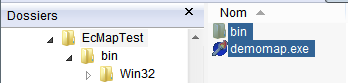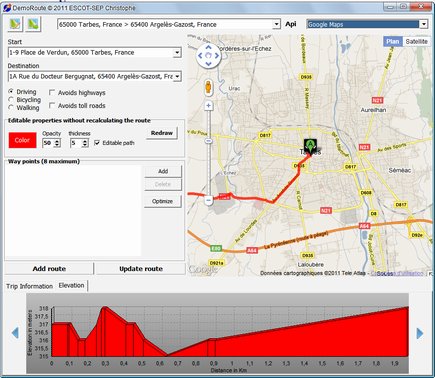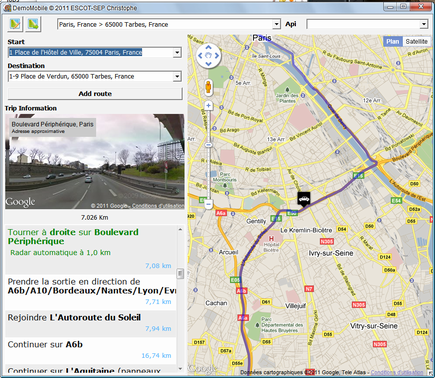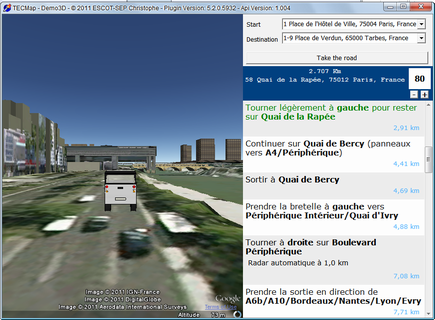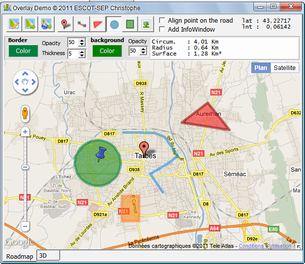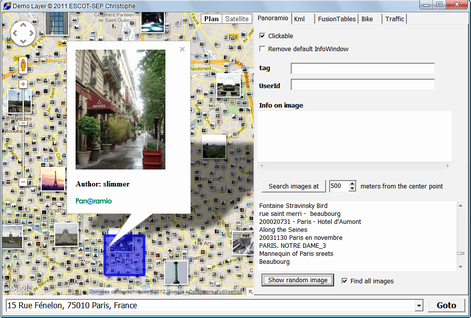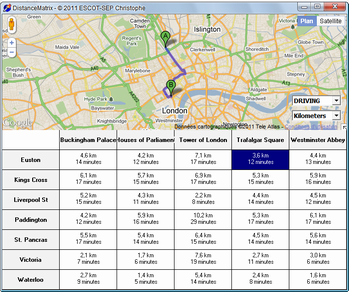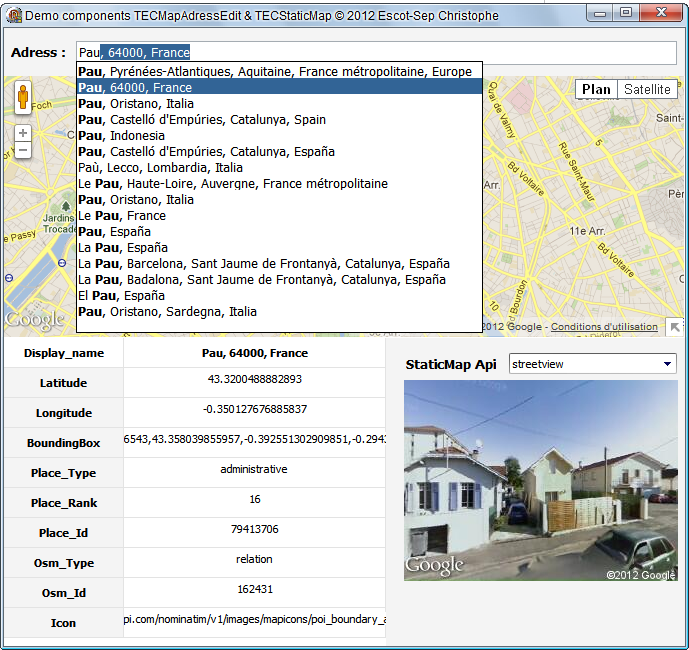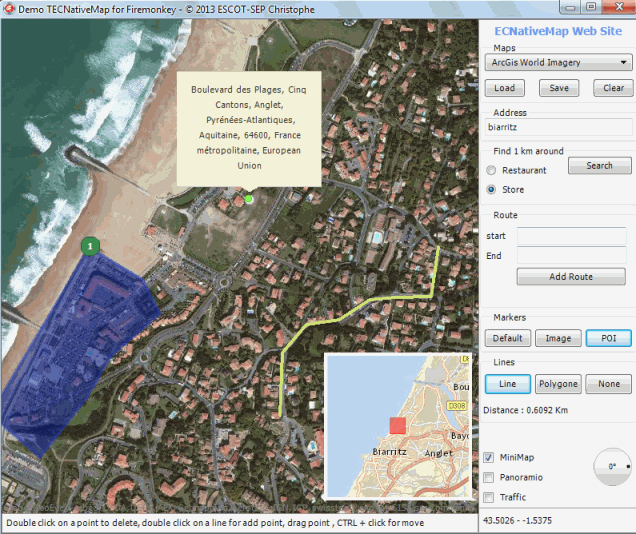Install ECMap
- Simply open the ECMap.dpk file in the Source directory
- Right-click ECMap.bpl in the project manager and click install
- Add the Source directory in the list of libraries - Win32 (Menu Tools - Options).
You can install the component that will be on ECMaps tab of the Component palette
Install TECNativeMap
Repeat the procedure above but with the files ECNativeMAP.dpk (Vcl) and FMX.ECNativeMAP.dpk (Firemonkey)You do not need to install ECNativeMAP.dpk with ECMap because it is included in, however you must install FMX.ECNativeMAP.dpk
2Activate Chromium
To use the Google Chromium browser instead of Internet Explorer you must first install the component Delphi Chromium Embedded CEF1 developed by Henri Gourvest.
ECMap also supports Delphi Chromium Embedded CEF3
Always take the latest versions present on SVN
Edit the Delphi_Versions.inc file included with ECMap and replace {.$DEFINE CHROMIUM} by {$DEFINE CHROMIUM}
If you are using a version of Chromium CEF1 <= 275 you must replace {$DEFINE CEF275_UP} by {.$DEFINE CEF275_UP}
To use CEF3 replace {.$DEFINE CEF3} par {$DEFINE CEF3}
You can now install the ECMap component, use TECMap.DisplayBrowser property values dbIE or dbChromium
You will need to distribute binaries of chromium with your executable, they are in bin\win32.
In the .dpr of your project you can specify the path to the binary
program demomap;
uses
ceflib,sysutils,
Forms,
UMainDemoMap in 'UMainDemoMap.pas' ;
{$R *.RES}
begin
CefLibrary := expandfilename('.\bin\win32\libcef.dll');
Application.Initialize;
Application.MainFormOnTaskbar := True;
Application.CreateForm(TFormDemoECMap,
FormDemoECMap);
Application.Run;
end.
Here you will have the subdirectory bin\win32 at the same level as your executable
CEF3 lets you use multiple processes, by default this is not the case, single process mode is recommended only for debugging not for delivery.
To enable multi-process mode you must add these 2 lines after CefLibrary := ... in your .dpr
CefSingleProcess := False;
if not CefLoadLibDefault then Exit;
Demonstrations
The component comes with 8 demonstration programs that show you how to exploit.DemoLocalise you how to use the functions of geolocation , getting to a point from its address, find an address from its geographical position.
You will also see the use of a InfoWindow , the selection of the API used (or Google CloudMade) and the type of map displayed.
DemoRoute focuses on the management of roads , you will also see how to get the altitude of a point setDEMOmobile for automatic management of movable on a track coupled to a monitoring of StreetView Demo3D uses EarthView , shows you how to display a 3D model and make it follow a route
DemoOverlays you discover the dynamic management of overlays
DemoLayer lets you see how to use Panoramio and other types of layers
DemoMatrix in Delphi is an adaptation of the example javascript from google and shows you how to use the service DistanceMatrix
DemoAdressEdit allows you to test the TECMapAdressEdit and TECStaticMap components
Sources
The full source is supplied to the purchase of the license, but a test version is available for free and unconditional on request.
The trial version is limited to the following points
- only Google maps is available
- This is an earlier uncorrected !
- No support for Chromium
- Google Earth is not available in full, no KML
- The component should be used only to test the product and distribution is not allowed
- An information box is open to launch