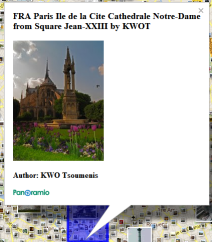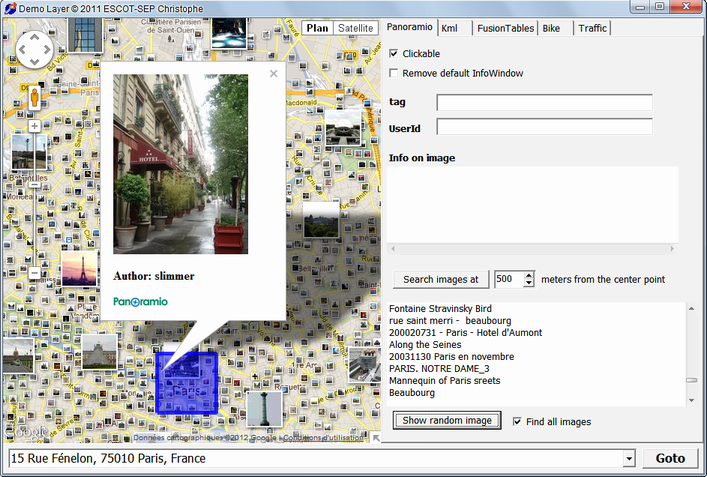Property type PanoramioView TECMapPanoramioLayer lets you view images from Panoramio
It is available only with Google Maps but an emulation is possible.
// Delphi
map component ECMap
// show panoramio
layer
map.PanoramioView.visible := true;
TECMapPanoramioLayer
This class has properties
Property read / written or not making clickable images
Raises the event OnPanoramioLayerClick
The image search function is available under CloudMade and Google Maps
9Research is not blocking, the OnPanoramioSearch event is raised when the results are available.
Each query returns a block of 100 images maximum, to find out if other images are available you must test the HasMore property and boost research by NextSearch, the right place to do so is in the OnPanoramioSearch event.
procedure NextSearch;The following properties are associated with the found images
property owner_id[index:integer] :
string
property owner_name[index:integer] :
string
property photo_date[index:integer] :
string
property photo_id[index:integer] :
string
property photo_lng[index:integer] :
double
property photo_lat[index:integer] :
double
property photo_title[index:integer] :
string
property
photo_file_url[index:integer]:
string
The following properties determine the Southwest and the northeast of the area of research point
property LatSW : double
property LngSW : double
property LatNE : double
property LngNE : double
OnPanoramioLayerClick
Event triggered by a click on a thumbnail Panoramio
Author author photo
PhotoID Panoramio Photo ID
Title photo title
Url url of the photo
UserId Panoramio poster's ID photo
Html Html content of InfoWindow associated with the photo
dLatitude,dLongitude Latitude and longitude of the photo
OnPanoramioSearch
Event triggered by an image search this be with SearchAt or NextSearch
DemoLayer
The DemoLayer program allows you to see how to use Panoramio and other types of layers